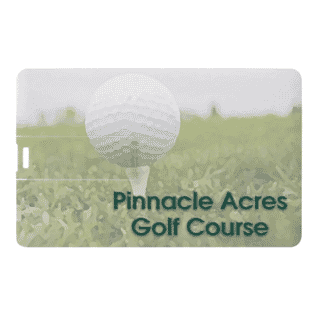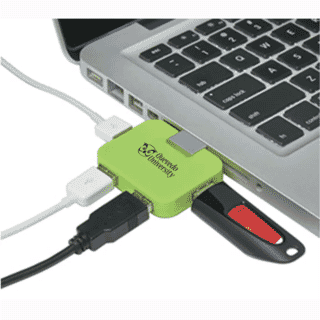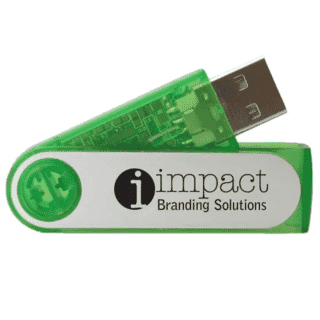Flash Drive Types, Features, & Customization: How to Choose a USB Flash Drive

Fifty-eight percent of consumers own promotional USBs, and 43 percent keep them for two years or longer, according to the 2019 Global Ad Impressions Study from the AdvertisingSpecialty Institute (ASI).
That’s because students and professionalsalike use them to transport information to meetings, quickly save files fromother computers, or transfer documents too large or sensitive for web-based storage.
Even in the age of the cloud, USB flash drivesare as useful as ever. After all, 58 percent of consumers will keep a promotional USB because of its utility.
This widespread popularity makes USB thumb drives a fantastic promotional product. According to the ASI study, promotional USBs generate 700 impressions over their lifetime — that’s a lot of exposure at a very low cost.
How can you choose and design custom USB flash drives your recipients will love? Read on to find out, or jump ahead to the section you’re interested in:
How to Choose the Right Custom USB Flash Drives
When selecting the right custom USB flash drives and USB hubs for your recipients, there are many flash drive types and features to consider.
Promotional Flash Drive Types and Features
Memory Size
When browsing types of flash drives it's important to consider memory size. The best promotional USB memory size for your purposes depends on the types of files you anticipate your recipients will want to transfer.
These are the typical memory size options you’ll be able to choose from, arranged from smallest to largest:
- 256MB
- 513MB
- 1GB
- 2GB
- 4GB
- 8GB
- 16GB
We recommend choosing promotional USBs that are 1GB or less for lightweight files such as Word documents, PDF files, and Power Point presentations. For photos and MP3 files you’ll want to go with 2GB to 4GB, while things like full-length movies, TV shows, and long videos will require 8GB to 16GB.
Here’s a handy chart for reference:
| Capacity | Word Documents | PDF Documents | Power Points | Photos | MP3s | Full Length Movies |
|---|---|---|---|---|---|---|
| 256MB | 4,718 | 786 | 715 | 153 | 57 | 0 |
| 512MB | 9,437 | 1,573 | 1,430 | 307 | 115 | 0 |
| 1GB | 18,874 | 3,146 | 2,860 | 614 | 230 | 0 |
| 2GB | 37,749 | 6,291 | 5,719 | 1,229 | 460 | 1 |
| 4GB | 75,497 | 12,583 | 11,439 | 2,457 | 921 | 2 |
| 8GB | 150,995 | 25,166 | 22,878 | 2,457 | 1,843 | 5 |
| 16GB | 301,990 | 125,166 | 242,878 | 4,915 | 3,686 | 10 |
Keep in mind that larger custom USB flash drives tend to be the most popular with consumers, although all sizes have their use.
If you intend to give flash drives of different sizes to different recipients, consider a promotional USB that’s available in multiple sizes, such as the Fold-a-Flash USB Drive:
For example, you could hand out smaller versions of the Fold-a-Flash USB at trade shows and large conferences, and reserve larger versions for smaller events or employee appreciation.
Let’s take a look at some other fantastic options in each size range.
256MB: Eclipse USB Flash Drive
The Eclipse USB Flash Drive is the definition of portable. This promotional USBis vibrant and convenient thanks to its selection of transparent colors, mini keychain, and sleek design.
It features shake and electromagnetic wave protection, is compatible with Type-A USB ports only, and is also available in a 1GB capacity.
512MB: The Remedy USB Drive
If you’re looking for a custom USB flash drive that will catch your recipients’ eyes, the 512MB Remedy USB Drive is for you. Its unique capsule shape is nothing if not memorable (especially for the healthcare or pharmaceutical industries), and its array of ultra-bright colors are designed to make an impact.
It also includes a handy neck lanyard, and is available in 1GB, 2GB, 4GB, and 8GB sizes as well.
1GB: Metallic Pivot USB Drive
With its pivoting metal cover and durable ABS plastic housing, the Pivot USB Drive is an ideal choice for tech-savvy recipients who value streamlined design and high-quality materials.
This promotional USB includes an unattached black neck lanyard and is also available in a 2GB capacity or trendy translucent colors.
2GB: Wood Grain USB Flash Drive
If you’re looking for a high-tech custom USB flash drive with a sophisticated and rustic design, you can’t go wrong with the Wood Grain USB Flash Drive. Made of sustainable bamboo and features flip design for added security.
4GB: Rhumba USB Drive
As unique as the ballroom dance it’s named after, the Rhumba USB Drive features elegantly curvedlines complemented by reflective accents. Plus, this promotional USB includes a pull-off cap to keepits USB plug safe from damage.
The Rhumba USB Drive is also available in 1GB and 2GB capacities.
8GB: Carabiner USB Flash Drive
With its distinctive carabiner clip design,the Carabiner USB Flash Drive can be quickly and easily attached or detached from any loop, handle, lanyard, ring, or keychain.
This unique custom USB flash drive comes in several vibrant colors with shiny silver accents, and is also available in 1GB, 2GB, 4GB, or 16GB capacities.
16GB: Metallic Accents USB Flash Drive
If you’re after an eye-catching flash drive, the Metallic Accents USB Flash Drive is a perfect choice. It features a rubberized finish with metallic accents and an LED status indicator. The 16GB memory size is big enough to store multiple movies, a library of presentations, or thousands of Word documents.
It also features a large loop for easy attachment for lanyards. It’s also available in 1GB, 2GB, 4GB and 8GB capacities.
Retractable USBs and USBs With Caps
To maximize portability and keep USB plugs protected from damage, many promotional USBs are available with retractable functionality or protective caps.
Retractable Promotional USBs
With retractable custom USB flash drives, the USB plug can be retracted into its housing in order to keep it protected. The Compact Case USB Flash Drive pictured above is an excellent example.
The USB plug can be easily flipped into the case, and it also features a lanyard loop and durable construction.
Promotional USBs With Caps
The Jetson USB Flash Drive pictured above featuresa convenient pull-off cap that keeps its USB plug protected from all sides. Its streamlined and classic design is sure to please recipients of all kinds, while its lanyard loop makes it a breeze to transport.
Pen Drives
If you're looking for a USB drive that’s concealed within a pocket-sized everyday object, pen drives are for you.
The Pen Drive is a multifunctional device that works as both a pen and a 1GB custom USB flash drive (a 256MB option is also available). With its sophisticated color schemes and slim design, it can be securely stashed in a briefcase, backpack, purse, or pocket. Simply open it at the middle to reveal a handy USB drive.
Credit Card USBs
Another inconspicuous USB drive with an ingenious design is acredit card USB.
The Vivid Credit Card USB Flash Drive is cleverly engineered to resemble a credit card, but is actually a promotional USB that’s capable of storing upto 2GB of information (a 1GB version is also available). Its USB plug can be seamlessly retracted tocreate a card that’s able to fit in any wallet or pocket without getting damaged.
Wristlet Flash Drives
Flash drives that double as wristlets can effortlessly go wherever their owner does.
The Flash Drive Wristlet sports a convenient wristband design that’s perfect for handing out at conferences, seminars, tradeshows, or other large events where recipients will want to be sure their files don’t get lost. (It could also be ideal for outdoor or fitness industry events.)
This custom USB flash drive is crafted from soft silicone and is available in a rainbow of bright colors. When not in use, it can be worn as a low-profile wristband. When it’s time to transfer files, simply pull thesilicone cap off to reveal the USB plug.
Check out this video to see the Flash Drive Wristlet in action:
USBs for Key Rings
USBs that can be attached to key rings are both handy and versatile for all users.
As its name suggests, the Key Shaped USB Flash Drive is disguised as a standard house key, and can be securely stored on any keychain, ring, or fob.
Available in an array of both natural and eye-catching colors, this promotional USB can be laser-etched with your own custom design. It’sonly compatible with Type-A USB (the most common and basic type) ports, and also comes in 1GB, 2GB and 8GB capacities.
USBs With Key Rings
USBs with key rings are perfect for accessing important data on the go.
With its included metal key ring, the Saturn Key Ring USB is easy to attach to anybag or belt loop, and can also be used to store keys or other custom USB flash drives.
Its colorful plastic housing adds a playful touch, while the tasteful metal band can be custom printed with any text or design.
USBs With Lanyards or Lanyard Loops
USBs with lanyards or lanyard loops are indispensable for attendees of trade shows, conferences, and other large events.
The Click Lanyard USB Drive is a dual-purpose promotional USB that recipients will love. The 32-inch neck lanyard can be securely worn, while its clasp conveniently holds any ID cards or passes. To access the USB drive, simply un-click the black buckle and you’ll have all your files at your fingertips.
No matter what image you want to project foryour brand, Crestline carries promotional USBs with features and options to match.
USB Hub Options and Features
Just like custom USB flash drives, promotional USB hubs are available with a number of options and features to suit a variety of needs. Here are some important factors to consider when choosing yours.
Compatibility
Depending on the ports they’re equipped with,USB hubs can be compatible with a number of devices.
For instance, the Quartet USB Hub sports four high-speed USB 2.0 ports that are compatible with most promotional USB drives and branded charging cables:
This USB hub also features a convenient flip-open design to keep its USB plug protected, and is available in an array of bright, eye-catching colors.
Number of Ports
While USB hubs with four or fewer ports, like the Light-Up 3 Port USB 2.0 Hub, are ideal for slipping in a bag or pocket, USB hubs with more ports are perfect for desktopuse.
The 5-Port USB Hub is a prime example:
With five ports and an included desktop stand, this USB hub is a fantastic promotional gift for office workers and students.
Flexibility
USB hubs aren’t limited to stationary designs: some are made from flexible materials than can be bent to suit users’ needs.
Take a look at the Bendy 4 Port USB Hub:
Its fun, bendy arm can be arranged in nearly any position, while its four ports can charge multiple devices simultaneously. Plus, an included LED light is perfect for use as a reading light or portable flashlight.
Consider Imprint Size
Depending on the size, shape and color scheme of your custom design, you may have to put additional considerations into the promotional USBs you choose. Here, we’ll go over some questions you can ask yourself to narrow down your decision.
How Small Is the Imprint Area?
The small size of custom USB flash drives is part of their appeal. After all, it allows for effortless portability and easy distribution.
However, large logos may be unsuitable for particularly small flash drives.
One example is the Paperclip USB Flash Drive:
On this promotional USB, the imprint area is just seven-tenths of an inch by three-tenths of an inch. If you plan on purchasingthe Paperclip USB Flash Drive, it would be wise to reduce your logo’s shape if possible.
If your logo simply won’t be distinguishable on such a small imprint area, consider choosing another promotional USB instead.
For example, the Outswing USB Flash Drive:
With an imprint area of one and 1 3/10 of an inch by nine-tenths of an inch, you’ll have a lot more leeway with your design size, shape and level of detail.
What Types of Logos Will Look the Best on a Promotional USB?
As mentioned above, simple and clean logos tend to look best on custom printed USB drives. That’s because even on a small imprint area, they can still be easily seen and read.
Knowing this, it’s not surprising that one color imprints are far and away the most popular among our customers. Laser engraving or laser etching are also great choices for a sleek design.
Let’s take a look at an example of a simple and legible logo printedon a USB:
Notice that the logo printed on the Swivel Flash Black drive pictured above features:
- Clearly printed text rather thanan overly intricate font.
- A simple graphical accent that doesn’t involve too many minute details.
- A design that looks just as good in one or two colors as it would in three or more shades.
With that in mind, be sure to consider whether your logo will lookgreat on a promotional USB.
Consider the Benefits of a USB Hub
Remember, custom USB flash drives aren’t your only option. If you have a large, detailed, or colorful logo in mind, a promotional USB hub might be just what you need.
For instance, check out the 4-Port USB Hub with Phone Stand:
With an imprint area of two inches by three-sevenths of an inch, you’ll be able to print a much wider logo than on a promotional USB drive.
Or, consider the 5-Port USB Hub featured above. Its full color imprint area of 3.5 inches by 2.5 inches can accommodate even the most colorful, large and detailed designs.
Promotional USB FAQs
- Q: Can I preload my promotional USBs?
A: Absolutely! USB drives are fantastic for providing recipients with preloaded content and information. For example, you could use your custom USBflash drives to distribute:
- Digital welcome packages for new employees.
- Copies of presentations for event attendees.
- Training materials for students or employees.
- Product demos and marketing materials for prospective clients.
Or, if you’re in the dental or veterinary industry, for example, you can preload your USB drives with digital X-rays and information. Similarly, financial and legal firms can use promotional USBs to provide clients with copies of their records.
- Q: What do you need to use them?
A: To use promotional USBs, all you need is one or more compatible devices. These could include laptops, smartphones, or tablets with USB ports.
- Q: How do recipients use USB drives?
A: To use their custom USB flash drives, your recipients will simply need to plug the drive into a compatible device. Then, they’ll access the device’s list of connected devices, select the USB drive, and upload or download files as desired.
- Q: Which devices are compatible?
-
A: As mentioned above, a number of devices are compatible with promotional USBs. These commonly include:
- Laptop computers.
- Desktop computers.
- Tablets.
- Smartphones.
- Game consoles.
- DVD and Blu-ray players.
- Car stereos.
- Q: How much memory do I need?
A: When deciding which promotional USBs to distribute to your participants, remember that USB drives with large memory capacities tend to bethe most popular. However, feel free to go with a mid-size capacity or lower if you plan on giving your custom USB flash drives to a great deal of people. For example, USB drives with smaller capacities are ideal for distributing at big events with lots of attendees.
- Q: How long do USB drives last?
A: You’ll be glad to know that promotional USBs are an excellent long-term investment that will last for years. In fact, flash memory doesn’t typically degrade with time. Instead, it degrades with the number of times data is added or removed from it.
So, depending on how often it’s used, a USB drive could last anywhere from five years to more than a decade. To last as long as possible, USB drives should also be stored properly. This means a cool, dry place with minimal dust and dirt.
- Q: How do flash drives work?
A: Custom USB flash drives work by storing information on a NAND flash memorychip. In order to eliminate the need for a power source, USB drives also use transistors. Those transistors make it possible for a USB drive to store information for years upon years without ever being plugged into a device. Because USB drives lack moving parts, they’re also much less susceptible to damage than traditional hard drives, which need to spin in order to function.
- Q: When was the USB drive invented?
A: Flash memory was first developed in 1980 by Dr. Fujio Masuoka, an electrical engineer at Toshiba. In the following years, Intel and Toshiba released the first commercial flash chips. Later, in 1994, an Intel computer architect named Ajay Bhatt invented the USB interface.
Finally, Dov Moran, the founder of M-Systems, combined the technologies of flash memory and USB in the late 1990s. M-Systems launched the first USB flash drive in 2000. Thus, it wasn’t until the early 2000s that USBflash drives became available to the general public.
- Q: What is a USB port?
A: A USB port is the opening in the exterior surface of a device that a promotional USB (or anything else with a USB plug) can be inserted into.
- Q: What is USB 2.0?
A: First released in the year 2000, USB 2.0 is a faster version of the original USB technology. Because it’s capable of transferring up to 480 Megabits per second (Mbps), USB2.0 is commonly referred to as high-speed USB.
- Q: How do you boot from USB?
A: USB flash drives can be used to boot operating systems, malware removal tools, recovery programs and more on any computer. In order to boot from a USB drive, the USB drive needs to have boot priority over the hard drive. While some computers will automatically do this when being turned on with a USB drive inserted, others do not. In that case, the user must access the BIOSfirmware and give the USB drive boot priority. This can be accomplished in three simple steps:
- Turn on the computer. For a Windows computer, press either ESC, F1, F2, F8 or F10. For a Mac, press and hold the Option key.
- Locate the Boot menu, which will be displayed in the BIOS.
- Change the order of the Boot menu so that the USB flash drive is first.
For more detailed instructions, check out this website.
Custom USB flash drives are one of the best promotional products you can use to win over recipients, gain exposure for your brand and make a big impression on employees, customers, clients and more.
Browse our selection of promotional USBs, or take a look at our custom USB hubs.
Want to learn how to choose a USB flash drive and customize it in a way that your recipients will love? Read on to find out, or jump ahead to the section you’re interested in: